Drafts are the backbone of effective academic writing. A draft is simply a version of your coursework that you continue to refine. The first draft usually focuses on getting your ideas onto paper, while subsequent drafts involve restructuring, editing, and polishing your content.
Each draft gives you an opportunity to identify weaknesses, strengthen arguments, and improve clarity. Rather than striving for perfection right away, consider each draft as a step toward a stronger, more coherent piece of coursework.
Many professional writers follow this approach because writing is rarely perfect the first time. By embracing multiple drafts, you give yourself room to experiment with different ideas, receive feedback, and revise thoughtfully.
Setting Up a System to Manage Multiple Drafts
Related service: Tourism Coursework Help
Managing several drafts of your coursework becomes easier when you have a system in place. Without organization, it’s easy to lose track of which draft contains the latest revisions or feedback. Below are some effective methods to stay organized and efficient.
1. Create a Naming Convention
A clear naming convention is one of the simplest yet most effective ways to manage your drafts. Instead of saving files as “essay.docx” or “final.docx,” label them descriptively. For example:
-
Coursework_Draft1_Outline.docx
-
Coursework_Draft2_Feedback.docx
-
Coursework_Final_Reviewed.docx
This system helps you quickly identify which version you are working on and prevents confusion.
2. Store Drafts in Folders
Create a folder specifically for your coursework project. Within it, organize subfolders for outlines, first drafts, feedback notes, and final versions. Using a cloud-based system like Google Drive, Dropbox, or OneDrive also ensures that you can access your drafts from anywhere and avoid losing your work due to technical issues.
3. Track Changes and Comments
Most word processors, such as Microsoft Word or Google Docs, have “Track Changes” and “Comments” features. These tools let you record edits and suggestions as you revise each draft. Keeping track of changes ensures that you understand how your writing evolves over time and prevents repeated mistakes.
Techniques for Revising Multiple Drafts
Revising is not just about fixing grammar or punctuation it’s about improving your arguments, structure, and presentation. Here are some techniques for effective revision across drafts.
1. Focus on One Aspect at a Time
Trying to fix everything in one sitting can lead to frustration. Instead, focus on one specific aspect with each draft.
-
First Draft: Develop your main ideas and structure.
-
Second Draft: Strengthen arguments and refine transitions.
-
Third Draft: Polish your language and check formatting.
This layered approach helps you gradually enhance your coursework without feeling overwhelmed.
2. Compare Drafts Side by Side
When working with multiple drafts, it’s useful to compare them side by side. Reviewing earlier versions helps you see how your ideas have evolved and whether certain revisions improved or weakened your argument.
3. Incorporate Feedback Effectively
If your instructor or peers provide feedback, incorporate it strategically. Identify patterns in their comments do they mention unclear arguments, weak evidence, or poor structure? Prioritize the most critical feedback in your next draft.
Remember, not all feedback needs to be accepted blindly. Evaluate whether each suggestion aligns with your intended message and learning objectives.
Using Tools to Simplify Draft Management
Technology can significantly streamline the process of managing multiple drafts. Consider these tools to make your writing process more efficient.
1. Version Control Software
Programs like Git or Notion can help track changes between versions of your coursework. These tools automatically record updates, allowing you to revert to earlier drafts if needed.
2. Grammar and Style Tools
Use grammar checkers such as Grammarly, ProWritingAid, or LanguageTool to improve sentence clarity and structure. These tools help you identify issues like passive voice, repetitive phrasing, and punctuation errors, making your later drafts more polished.
3. Project Management Tools
If you’re handling several coursework assignments simultaneously, use tools like Trello, Asana, or ClickUp to manage deadlines and revision stages. You can create task lists for each draft stage outlining, writing, revising, and proofreading.
Maintaining Motivation Through Multiple Drafts
Writing multiple drafts can be mentally draining, especially when deadlines are tight. Staying motivated requires discipline and perspective.
1. Set Small, Achievable Goals
Break your coursework into smaller tasks. Instead of saying, “I’ll finish the second draft today,” try “I’ll edit the introduction and one section today.” Meeting small goals gives you a sense of progress and keeps you motivated.
2. Take Breaks Between Drafts
After completing a draft, take a short break before revising. Stepping away from your work allows you to return with fresh eyes and identify issues you might have missed.
3. Reward Yourself for Progress
Celebrate milestones along the way. Whether it’s finishing your second draft or incorporating feedback successfully, rewarding yourself can make the writing process more enjoyable and sustainable.
Final Proofreading and Submission
Once you’ve completed your final draft, spend time proofreading carefully before submission. Look for minor errors in grammar, spelling, and formatting. Reading your work aloud can also help you identify awkward phrasing or unclear sentences.
Additionally, ensure that your final draft meets the coursework requirements such as word count, citation style, and formatting guidelines. Double-check that your arguments are consistent and your sources properly cited.
Finally, save your completed coursework in both digital and physical formats for safekeeping. Submitting a well-organized, polished paper demonstrates professionalism and academic integrity.
Conclusion
Managing multiple drafts in coursework writing is a skill that strengthens your academic performance and enhances the quality of your work. By establishing an organized system, revising strategically, and using digital tools effectively, you can transform a complex writing process into a structured, manageable journey.
Each draft represents progress an opportunity to refine your ideas, improve your clarity, and move closer to your academic goals. With patience and practice, you’ll not only manage your drafts efficiently but also develop a writing process that leads to consistent success.
Organization plays a crucial role in this journey. Establishing clear naming conventions, using folders to store your versions, and utilizing tools like Google Docs or Word’s “Track Changes” feature can save you time and prevent confusion. These methods ensure that every version of your coursework is traceable, allowing you to monitor your progress with ease.
Equally important is the mindset with which you approach revisions. Treat feedback as an opportunity for growth rather than criticism. Each comment or suggestion, whether from a professor, peer, or writing service, can offer valuable insights into how to improve your argumentation and structure.
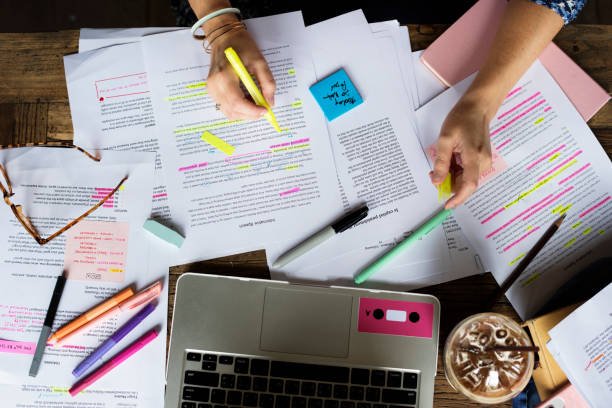



Leave a Reply