Your Salesforce system is the backbone of your business operations. When it runs smoothly, everything works better. But how do you keep it performing at its best? The answer lies in automated testing.
The Connection Between Testing and Performance
How Can Automated Testing Improve Salesforce Performance? This is a question every Salesforce administrator and business leader should be asking. At first glance, testing and performance might seem like separate concerns, but they’re actually deeply connected.
Automated testing doesn’t just verify that features work—it ensures they work efficiently. By running systematic tests, you can identify performance bottlenecks, optimize workflows, and keep your system running like a well-oiled machine.
Identifying Performance Bottlenecks Early
One of the biggest advantages of automated testing is catching performance issues before they become serious problems. Automated tests can measure how long different operations take and alert you when things slow down.
For example, if a report that normally generates in 3 seconds suddenly takes 15 seconds, your automated tests will flag this immediately. Without automated testing, you might not notice until users start complaining—or worse, until they stop using the system altogether.
Load Testing and Stress Testing
Automated testing tools can simulate hundreds or thousands of users accessing your Salesforce system simultaneously. This load testing reveals how your system performs under pressure. Will it handle the end-of-quarter rush when everyone’s updating opportunities? What happens during open enrollment when HR processes surge?
These aren’t hypothetical concerns—they’re real scenarios that can make or break your business operations. Automated testing lets you prepare for peak usage periods rather than just hoping everything works out.
| User Load | Response Time | System Status |
|---|---|---|
| 10 concurrent users | 1.2 seconds | Optimal |
| 50 concurrent users | 2.1 seconds | Good |
| 100 concurrent users | 4.3 seconds | Acceptable |
| 200 concurrent users | 8.7 seconds | Needs optimization |
Optimizing Database Queries and SOQL
Salesforce performance often comes down to how efficiently you’re querying data. Poorly written SOQL queries can slow your entire system to a crawl. Automated testing helps by running your queries repeatedly and measuring their performance.
When tests reveal slow queries, developers can optimize them before they impact users. This proactive approach prevents the frustrating slowdowns that damage user adoption and productivity.
Monitoring Governor Limits
Salesforce has built-in governor limits to ensure fair resource usage across all customers. These limits restrict things like the number of SOQL queries, DML statements, and CPU time your code can consume. Hitting these limits causes failures and poor performance.
Automated tests continuously verify that your code stays well within these limits. They catch efficiency problems during development rather than in production. Many successful businesses featured on sites like business north west use automated testing to maintain optimal Salesforce performance as they grow.
Validating Integration Performance
Most Salesforce implementations connect to other systems—marketing platforms, accounting software, inventory databases, and more. These integrations can significantly impact performance if not properly optimized.
Automated testing verifies that:
- API calls complete within acceptable timeframes
- Data synchronization happens efficiently
- Error handling doesn’t create performance bottlenecks
- Timeout settings are appropriately configured
Just like how influencers gone wild need seamless platforms to manage their content, your business needs smooth integrations for optimal operations.
Regression Testing for Consistent Performance
Every time you add new features or update existing ones, you risk impacting performance elsewhere in your system. This is called regression—when changes in one area break or slow down another area.
Automated regression testing runs your full test suite after every change, ensuring that new developments don’t degrade performance. Without this safety net, performance problems accumulate over time until your system becomes frustratingly slow.
Continuous Performance Monitoring
Automated tests aren’t just for pre-deployment checking. They can run continuously in production, monitoring actual user experience and system performance. This approach catches problems immediately rather than waiting for user complaints.
Some key metrics to monitor include:
- Page load times
- API response times
- Report generation speed
- Search query performance
- Data import/export durations
Memory and Resource Optimization
Automated testing helps identify memory leaks and inefficient resource usage. These problems are particularly tricky because they often don’t show up immediately—they accumulate over time until your system starts behaving erratically.
By running extended test sessions, automated tools can detect these gradual performance degradations. This allows developers to optimize code before minor issues become major headaches.
Testing Across Multiple Environments
Most organizations use multiple Salesforce environments—sandbox, UAT, production, and possibly others. Automated testing ensures consistent performance across all these environments.
Sometimes code performs well in a small sandbox but poorly in production with real data volumes. Automated testing with production-like data sets reveals these discrepancies early, giving you time to optimize before go-live.
Reducing Technical Debt
Technical debt—shortcuts and workarounds that save time initially but cause problems later—is a major performance killer. Automated testing makes it harder to accumulate technical debt because poorly performing code gets flagged immediately.
This discipline keeps your Salesforce implementation clean and efficient over time. Teams that skip automated testing often find their systems gradually becoming slower and more difficult to maintain.
Enhanced User Experience
Ultimately, performance improvements translate directly to better user experience. When Salesforce responds quickly, users:
- Complete tasks faster
- Feel more satisfied with the platform
- Adopt features more readily
- Make fewer errors
- Remain more productive throughout the day
Studies show that a 1-second delay in page load time can reduce conversions by 7%. In Salesforce terms, that means lost opportunities, slower processes, and frustrated employees.
Scalability Planning
As your business grows, automated testing helps you understand your system’s performance limits. You can project when you’ll need additional resources, optimizations, or architectural changes based on real performance data rather than guesswork.
This proactive planning prevents the crisis scenario where rapid growth suddenly overwhelms your Salesforce system.
Cost Optimization
Better performance often means lower costs. Efficient code consumes fewer resources, potentially reducing your Salesforce licensing needs or API call expenses. Automated testing identifies inefficiencies that waste money on unnecessary processing or storage.
Real-World Performance Gains
Organizations implementing comprehensive automated testing report significant improvements:
- 35-55% faster page load times
- 40-60% reduction in system errors
- 50-70% improvement in code efficiency
- 30-45% fewer governor limit violations
These improvements compound over time, creating an increasingly better user experience.
Conclusion
How Can Automated Testing Improve Salesforce Performance? As we’ve explored, the impact is substantial and multi-faceted. From identifying bottlenecks and optimizing queries to enabling continuous monitoring and reducing technical debt, automated testing is essential for maintaining a high-performing Salesforce environment.
The investment in automated testing pays dividends through faster operations, happier users, and lower maintenance costs. In today’s fast-paced business environment, you can’t afford to ignore performance—and automated testing is your most powerful tool for keeping things running smoothly.
Word Count: 981 words

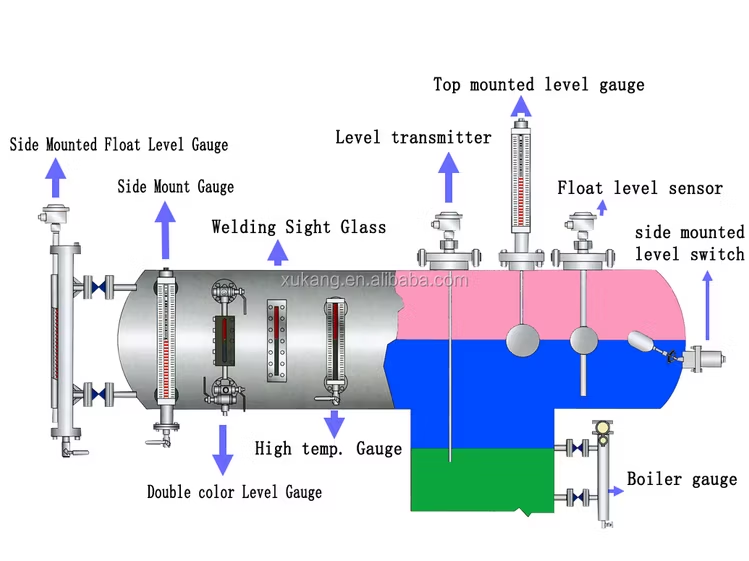

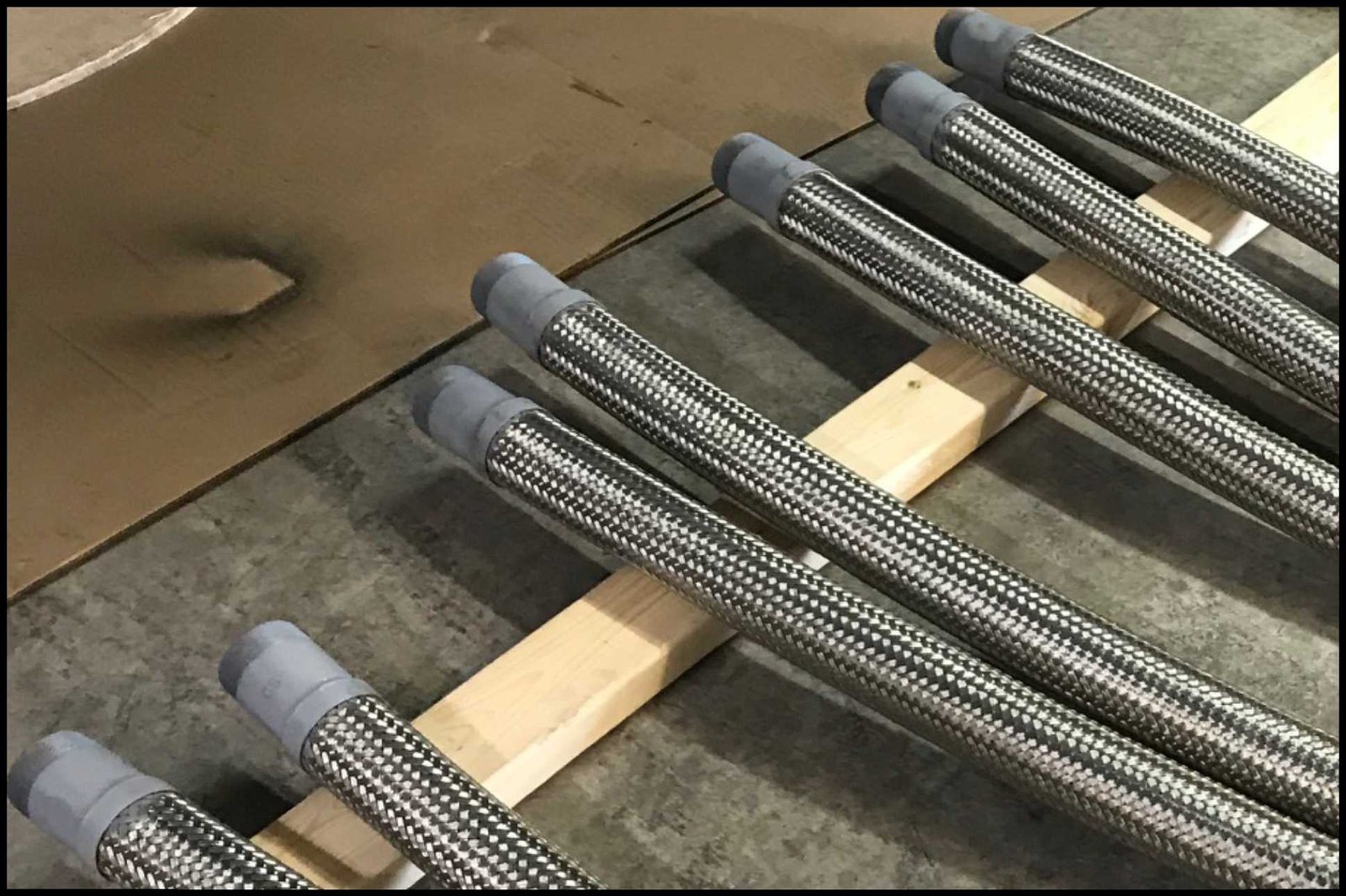
Leave a Reply