When it comes to computer storage, two major technologies dominate the market — Hard Disk Drives (HDDs) and Solid State Drives (SSDs). Both serve the same purpose: storing your data, operating system, and applications. But they differ significantly in how they work, how fast they perform, and how they impact your overall computing experience.
Whether you’re upgrading your personal laptop, building a gaming PC, or setting up servers for business, understanding the difference between these two storage types can help you make the right choice.
What Is a Hard Drive (HDD)?
A Hard Disk Drive, often called a hard drive, is a traditional storage device that has been around for decades. It stores data magnetically on spinning disks called platters. A mechanical arm moves across these platters to read and write data — similar to how a record player needle works.
Because of this mechanical design, hard drives are sometimes referred to as “spinning disks.”
Key Characteristics of Hard Drives:
-
Moving parts: Contains spinning platters and a read/write arm.
-
Storage capacity: Typically ranges from 500GB to 20TB or more.
-
Speed: Data transfer rates average between 80–160 MB/s.
-
Cost: Generally cheaper per gigabyte compared to SSDs.
-
Durability: More prone to damage from drops or shocks due to moving parts.
Hard drives are ideal for users who need large storage at an affordable price, such as for backups, archiving media files, or data centers that prioritize capacity over speed.
What Is a Solid State Drive (SSD)?
A Solid State Drive (SSD) represents modern storage technology. Unlike HDDs, SSDs have no moving parts. Instead, they store data on flash memory chips, similar to what’s used in USB drives or smartphones.
This design makes SSDs faster, more durable, and energy-efficient compared to traditional hard drives.
Key Characteristics of SSDs:
-
No moving parts: Data is stored on interconnected flash memory chips.
-
Speed: Can achieve transfer rates of 500 MB/s to over 7000 MB/s on advanced NVMe models.
-
Durability: More resistant to physical shock and wear.
-
Noise level: Completely silent operation.
-
Cost: More expensive per gigabyte but rapidly becoming more affordable.
SSDs are ideal for those who prioritize speed, performance, and reliability, such as gamers, content creators, and professionals running demanding software.
The Key Differences: HDD vs SSD
| Feature | Hard Drive (HDD) | Solid State Drive (SSD) |
|---|---|---|
| Speed | Slower (mechanical reading) | Significantly faster (flash memory) |
| Durability | Prone to physical damage | Shock-resistant, no moving parts |
| Noise | Audible spinning and clicking | Completely silent |
| Power Consumption | Higher | Lower |
| Heat Generation | More heat due to friction | Minimal heat output |
| Price per GB | Lower | Higher |
| Ideal Use | Large file storage, backups | Fast boot times, performance tasks |
How Speed Impacts Real-World Performance
The biggest advantage of SSDs is speed.
Here’s how this difference shows up in daily use:
-
Boot Time: A computer with an SSD can boot in under 10 seconds, compared to 30–60 seconds with a hard drive.
-
File Transfers: Copying large files takes seconds on an SSD, versus minutes on an HDD.
-
Application Load Time: Programs like Photoshop, games, or databases load almost instantly on SSDs.
-
System Responsiveness: SSDs make multitasking smoother and eliminate lag when switching between applications.
In short, if you want your computer to feel “snappy,” an SSD is the way to go.
Different Types of SSDs
Not all SSDs are created equal. There are several types based on connection and form factor:
1. SATA SSD
-
Uses the same interface as traditional hard drives.
-
Offers up to 550 MB/s speed.
-
Ideal for upgrading older desktops or laptops.
2. NVMe SSD (PCIe)
-
Uses PCI Express interface for ultra-fast data transfer.
-
Speeds range from 2000 MB/s to over 7000 MB/s.
-
Best for high-end users like gamers or video editors.
3. M.2 SSD
-
Small, slim form factor that fits directly onto the motherboard.
-
Available in both SATA and NVMe variants.
-
Great for modern laptops and compact PCs.
4. External SSD
-
Portable drives that connect via USB-C or Thunderbolt.
-
Excellent for fast backups and on-the-go file transfers.
Choosing Between HDD and SSD
Your choice depends on your specific needs, budget, and usage scenario.
Choose a Hard Drive if:
-
You need large storage at a low cost.
-
You primarily store movies, backups, or large data archives.
-
You don’t require super-fast performance.
Choose an SSD if:
-
You want faster boot times and improved overall performance.
-
You use heavy applications like design tools, games, or video editing software.
-
You value durability and lower power consumption.
For many users, a hybrid approach works best — using an SSD as the primary drive for the operating system and applications, and a larger HDD for storing files.
How Storage Affects Gaming and Productivity
For gamers, an SSD doesn’t just improve load times — it enhances the entire gaming experience. Open-world games like GTA V or Cyberpunk 2077 load textures faster, reducing lag and screen pop-ins.
Professionals in design, video editing, and 3D modeling benefit from SSDs because files open faster, rendering is smoother, and crashes due to data bottlenecks are minimized.
Even casual users notice the difference when browsing the web, opening documents, or streaming content — everything just feels more responsive.
The Future of Data Storage
The future of storage technology continues to lean toward solid state drives. Prices for SSDs are dropping, capacities are increasing, and the performance gap between SATA and NVMe models is closing.
We’re also seeing innovations like 3D NAND technology, which allows for greater storage density and faster read/write speeds, making SSDs more efficient than ever.
Still, hard drives won’t disappear soon. They remain the most cost-effective option for massive data storage, especially in enterprise backup systems and data centers.
Why Buy from Tecisoft
When it comes to purchasing reliable and high-performance hard drives and solid state drives, Tecisoft is a trusted destination for individuals and businesses alike. The company offers an extensive selection of HDDs and SSDs from leading brands, ensuring you get genuine products that meet your speed, capacity, and reliability needs.
Whether you’re building a new workstation, upgrading an old system, or expanding your storage capacity, Tecisoft provides solutions for every requirement — from budget-friendly hard drives to cutting-edge NVMe SSDs.
Their team ensures customers receive quality products backed by warranty, competitive pricing, and expert assistance, helping you make informed storage decisions for maximum performance and value.
Conclusion
Both Hard Drives and Solid State Drives (SSDs) have their strengths. Hard drives offer unbeatable value for large-capacity storage, while SSDs deliver speed, silence, and durability that transform your computing experience.
For most users, upgrading to an SSD is one of the easiest and most impactful ways to boost system performance. However, combining an SSD with an HDD gives you the best of both worlds — speed and storage.
Whether you’re a gamer, content creator, or business professional, investing in the right storage solution ensures faster operations, smoother workflows, and long-term reliability.
For a wide selection of the latest hard drives and SSDs from trusted brands, Tecisoft is the go-to destination that guarantees quality, performance, and peace of mind.

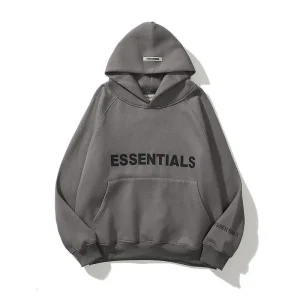


Leave a Reply