In 2025, the competition between Canva Pro and Adobe Express (formerly Adobe Spark) has become more intense than ever. Both platforms aim to simplify design for creators, marketers, and small businesses. They promise professional results without the steep learning curve of traditional software like Photoshop or Illustrator.
If you’re deciding whether to buy Canva Pro or invest in Adobe Express Premium, this detailed comparison will help you make the right choice. We’ll explore features, usability, pricing, and overall value to determine which tool truly dominates the design space in 2025.
1. Overview: The Battle of User-Friendly Design Tools
Canva Pro is the premium version of the popular online design tool Canva. It’s known for its drag-and-drop interface, massive template library, and collaboration tools. A Canva Pro subscription unlocks advanced features like brand kits, magic resize, background removal, and AI-powered editing tools — all aimed at speeding up your design workflow.
Adobe Express, on the other hand, is Adobe’s response to Canva’s dominance. It offers easy design creation backed by Adobe’s creative ecosystem. Users can create graphics, videos, and web content while integrating seamlessly with other Adobe tools like Photoshop and Lightroom.
While both tools target similar audiences, their strengths lie in different areas — Canva in simplicity and versatility, Adobe Express in creative depth and brand integration.
2. Ease of Use: Canva Still Leads the Pack
When it comes to usability, Canva Pro remains the more intuitive platform. Even complete beginners can produce professional-quality designs within minutes. The clean interface, simple drag-and-drop editing, and built-in tutorials make it easy to master.
Adobe Express has improved significantly in 2025, but its interface still carries a hint of Adobe’s complexity. It’s perfect for those familiar with Adobe tools but can feel a little overwhelming for newcomers.
Verdict: For most users — especially small business owners, social media managers, and non-designers — Canva Pro wins the ease-of-use category hands down.
3. Templates and Design Assets
Both tools offer massive libraries of templates and design assets, but the scale and accessibility differ.
-
Canva Pro provides access to over 100 million premium photos, videos, and design elements with a paid Canva subscription. The templates cover everything — from Instagram posts and YouTube thumbnails to resumes and presentations.
-
Adobe Express offers thousands of templates too, but its focus leans more toward marketing and social media graphics.
What sets Canva apart is the variety and customization flexibility. You can tweak layouts, fonts, and animations easily — and even create custom brand templates that your entire team can reuse.
Verdict: Canva Pro takes the win for its sheer diversity and quantity of templates.
4. AI and Automation Features
In 2025, AI-driven tools have become central to design efficiency. Both Canva and Adobe Express have stepped up their game.
-
Canva Pro features powerful tools like Magic Edit, Magic Eraser, and Magic Resize. You can replace objects, remove backgrounds, or resize entire projects for different platforms instantly.
-
Adobe Express integrates Adobe Firefly AI for generating images, text effects, and automatic enhancements. It’s more powerful in terms of creative generation but requires a bit more learning.
For designers who want quick, smart edits without complexity, Canva’s AI tools are easier and faster to use.
Verdict: Canva Pro wins for accessibility and ease, while Adobe Express wins for depth and creativity. For most users, Canva’s AI tools strike the perfect balance.
5. Branding and Collaboration
If brand consistency matters to you, both tools offer solid solutions — but Canva Pro goes a step further.
-
Canva’s Brand Kit allows you to store logos, fonts, and brand colors, making it easy to maintain a unified identity across all your designs.
-
Adobe Express offers similar features, but Canva’s workflow is smoother and faster for teams. With Canva Pro subscription, you also get shared folders, real-time commenting, and role-based access for team members.
Verdict: Canva Pro is the better choice for teams, freelancers, and agencies managing multiple brands.
6. Video and Animation Tools
In 2025, video content rules the internet — and both tools recognize this shift.
-
Canva Pro now includes an enhanced ai video generation that allows for trimming, transitions, music, and even AI-generated animation effects. You can create social media reels, explainer videos, and presentations all in one place.
-
Adobe Express leverages Adobe’s video technology for smoother motion graphics and deeper integration with Premiere Rush and After Effects. It’s a good fit for creators already invested in the Adobe ecosystem.
Verdict: Canva is perfect for quick, social-ready videos. Adobe Express is better for professional creators looking for advanced motion control.
For most marketers and business owners, Canva Pro provides the right balance of power and simplicity.
7. Cloud Storage and Accessibility
When it comes to accessibility, Canva Pro shines again. All your projects are automatically saved in the cloud, and you can access them from any device — desktop, tablet, or mobile app.
Canva Pro users also enjoy 1TB of cloud storage, making it easy to manage large media libraries and design files.
Adobe Express offers cloud syncing through Adobe Creative Cloud, but free storage is limited unless you upgrade. Integration with other Adobe apps is strong, but it comes with added subscription costs.
Verdict: Canva Pro offers better storage and accessibility for the price.
8. Pricing and Value for Money
Let’s talk about one of the most important factors: pricing.
-
A Canva Pro subscription costs around $12.99 per month (or discounted annually) for one user, with options for team plans.
-
Adobe Express Premium also costs about $9.99 per month, but many advanced features require additional Adobe subscriptions for full functionality.
When you buy Canva Pro, you get an all-in-one creative suite — from templates and stock assets to AI tools and cloud storage — without needing other apps. Adobe Express users may still rely on external tools like Photoshop or Illustrator for more detailed editing, increasing overall costs.
Verdict: Canva Pro offers more value for money, especially for small teams and independent creators.
9. Integrations and Ecosystem
Here’s where Adobe Express gets an edge. It integrates flawlessly with Adobe Creative Cloud, making it easy to move files between Photoshop, Lightroom, and Express.
However, Canva Pro has expanded its integration options in 2025, connecting with tools like Google Drive, Slack, HubSpot, Dropbox, and social media platforms. You can design, publish, and even schedule posts directly from Canva using its Content Planner feature.
Verdict: Canva Pro wins for marketing integration, while Adobe Express wins for professional design integration.
10. Final Verdict: Which Tool Wins in 2025?
After comparing all aspects — usability, features, pricing, and versatility — the winner for most users in 2025 is Canva Pro.
While Adobe Express offers impressive AI capabilities and integration with professional Adobe tools, Canva Pro remains the best all-in-one solution for individuals, teams, and businesses who value speed, simplicity, and affordability.
If your goal is to create professional-quality designs quickly and manage them seamlessly, a Canva Pro subscription is the smarter investment. It provides unmatched value, offering tools that cater to both creative beginners and professionals alike.
So, if you’re still using a free Canva subscription, now is the perfect time to buy Canva Pro and experience the full potential of this powerhouse design tool.
Conclusion
In 2025, Canva Pro vs. Adobe Express isn’t just a comparison of features — it’s a choice between simplicity and complexity, between speed and customization.

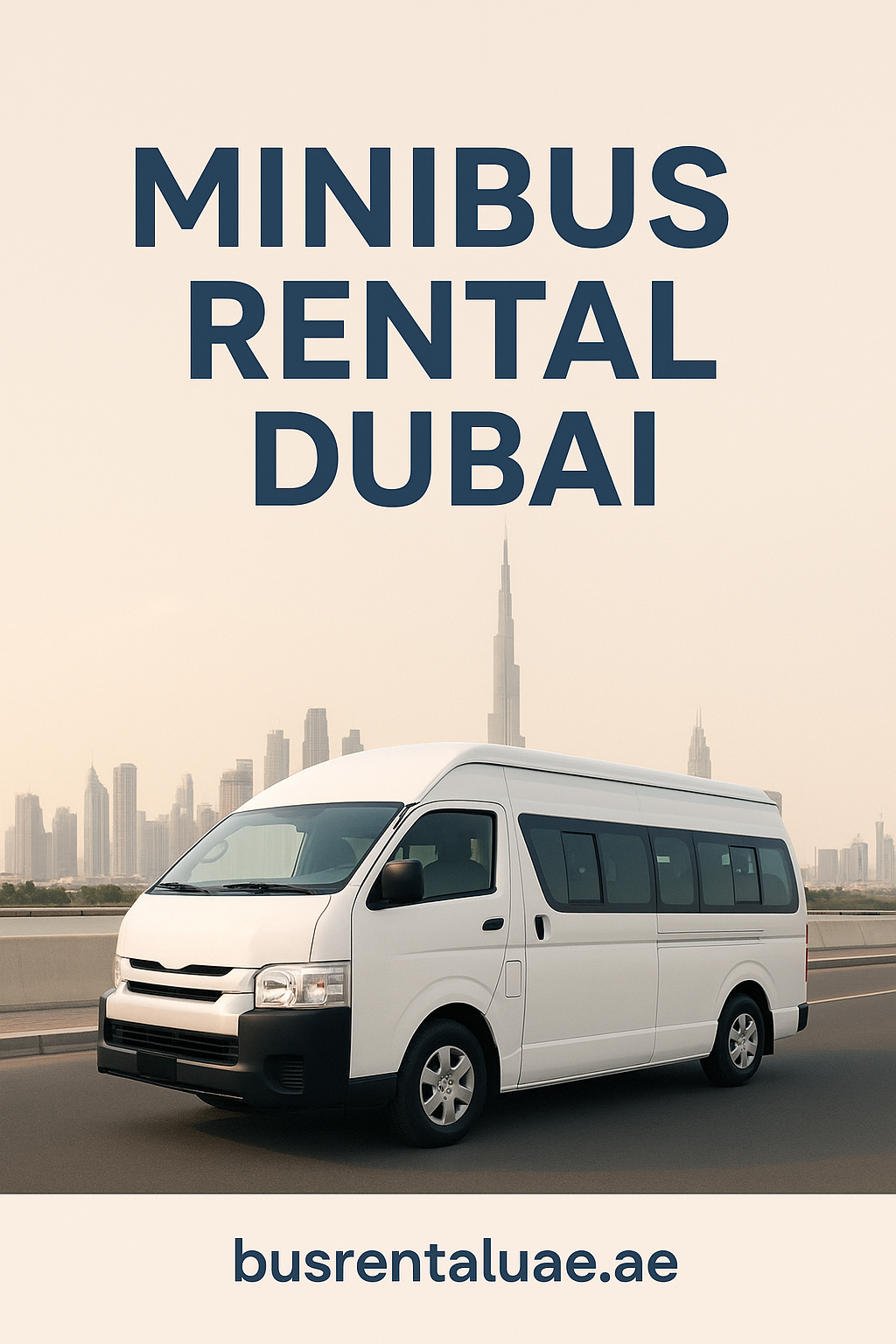

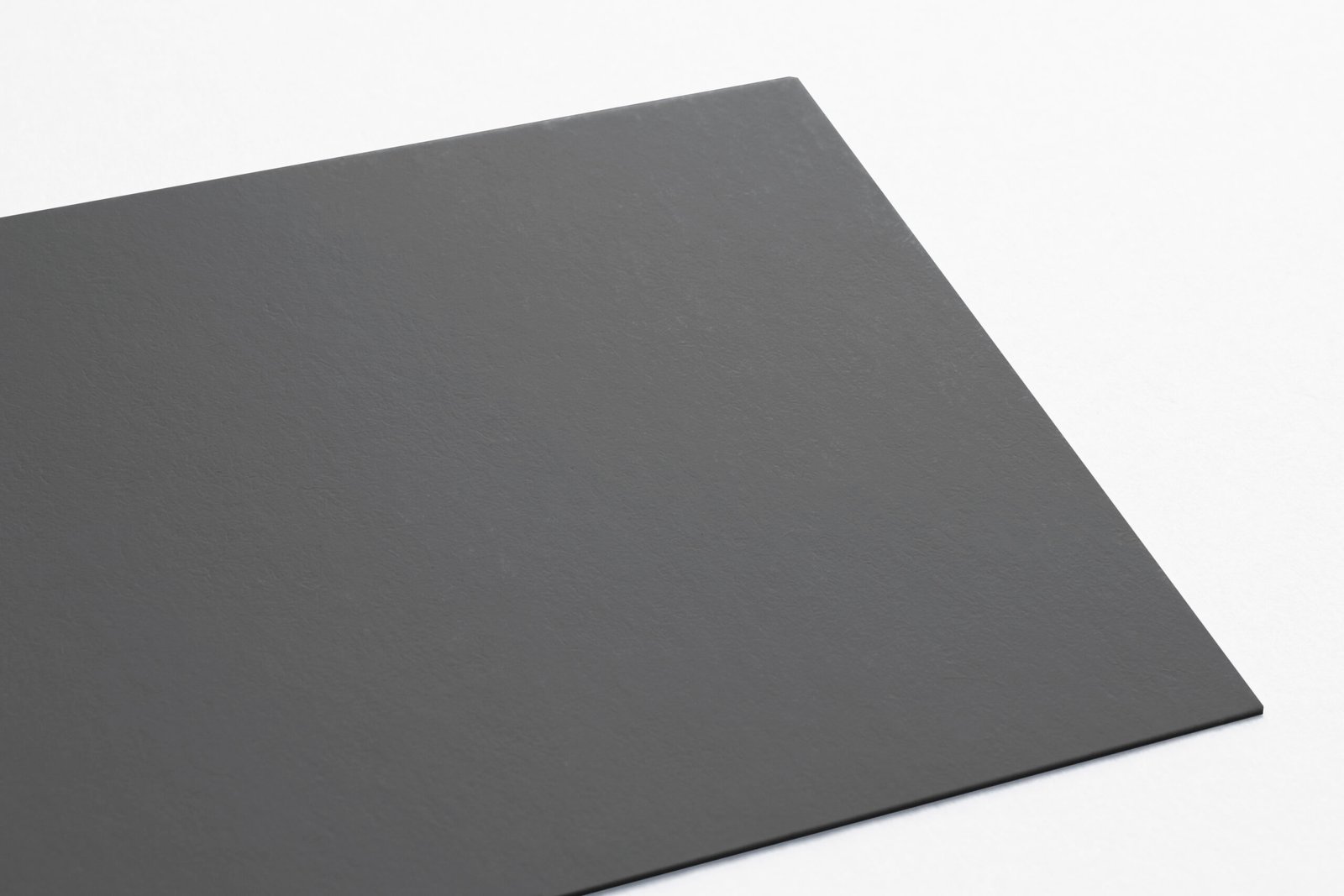
Leave a Reply