The Gacha Heat Game has become one of the most talked-about creations in the Gacha community. It offers players the freedom to design, create, and interact with characters in a way that’s creative, emotional, and fun. If you’ve ever wondered how to play the Gacha Heat game, this guide is made just for you. Whether you’re a beginner exploring it for the first time or someone looking to dive deeper into character customization, storytelling, and gameplay, you’ll find everything you need right here.
What Is Gacha Heat Game?
Gacha Heat is a fan-made modification (mod) of the popular Gacha series — especially based on Gacha Life and Gacha Club, created by Lunime. The original Gacha games allow players to create anime-style characters, design outfits, and build unique stories through scenes and skits.
However, the Gacha Heat mod takes creativity a step further. It gives players more control over character expressions, poses, and customization features, allowing them to make more expressive and dynamic scenes.
Unlike traditional games, Gacha Heat isn’t about fighting, levels, or scores — it’s more about creativity, character building, and storytelling.
How to Download and Install Gacha Heat Game
Before playing, you need to install the gacha heat game on your Android or PC. Follow these simple steps:
For Android Users:
-
Find a Trusted Source:
Search for the Gacha Heat APK from a reliable website gachaheat.app. Avoid unverified sources to ensure safety. -
Enable Unknown Sources:
Go to your phone settings → Security → Enable “Install from Unknown Sources.” -
Download and Install:
Tap the downloaded APK file and follow the on-screen instructions. -
Launch the Game:
Once installed, open the Gacha Heat app and start creating your characters.
For PC Users:
-
Download an Android emulator like Bluestacks or NoxPlayer.
-
Install the Gacha Heat APK within the emulator.
-
Launch it and start playing just like on a phone.
Getting Started with Gacha Heat
Once the game opens, you’ll be greeted by a colorful and user-friendly interface. Here’s what you’ll see:
-
Character Slots: You can create and save multiple characters.
-
Studio Mode: Where you can build scenes, take screenshots, and tell stories.
-
Customization Options: Change hairstyles, clothes, accessories, poses, and expressions.
-
Background Library: Choose from a wide range of beautiful backgrounds for your scenes.
Gacha Heat doesn’t have traditional gameplay like battles or levels. Instead, the fun lies in expressing creativity and telling stories through your customized characters.
Step-by-Step Guide: How to Play Gacha Heat Game
Step 1: Create Your First Character
When you open Gacha Heat for the first time, you’ll find a default character. Tap on it to start editing.
You can change:
-
Hair Style & Color
-
Eyes, Mouth, and Facial Expressions
-
Outfits and Accessories
-
Body Size and Skin Tone
-
Poses and Movements
You can even mix and match styles from Gacha Cute or other Gacha-inspired mods for unique looks.
💡 Tip: Spend time experimenting with different designs to create a character that reflects your personality or fits your story idea.
Step 2: Customize Outfits and Accessories
One of the most enjoyable parts of Gacha Heat is the ability to design stunning outfits.
-
Choose from hundreds of tops, pants, dresses, and shoes.
-
Add hats, glasses, and jewelry for extra flair.
-
Customize color tones to match your theme — soft pastels, bold neons, or gothic styles.
Gacha Heat also includes exclusive outfits not found in the original Gacha Life, making your characters truly one-of-a-kind.
Step 3: Set Up Your Scene in Studio Mode
Once your character is ready, it’s time to create a story.
-
Tap Studio Mode from the main menu.
-
Choose a background — classroom, city, beach, or fantasy setting.
-
Add one or more characters to your scene.
-
Adjust their positions, poses, and expressions to match your dialogue or storyline.
-
Use text bubbles to add conversations or narration.
Example:
Create a scene where two friends meet after school or a fantasy battle between heroes and villains. The possibilities are endless!
Step 4: Capture and Share Your Creations
Once you’ve built your scene:
-
Tap the camera icon to take a screenshot.
-
Save it to your device.
-
Share your creations on social media, Discord, or Gacha communities to get feedback from other fans.
Many players even use Gacha Heat to make YouTube stories or TikTok videos, combining multiple scenes into mini-movies.
Step 5: Explore the Game Features
Apart from basic customization, Gacha Heat offers:
-
Enhanced animations
-
More facial expressions
-
Additional color customization
-
Unique poses and assets
These features make storytelling smoother and more expressive than in earlier Gacha versions.
Tips for Playing Gacha Heat Like a Pro
Here are some helpful tips to enhance your experience:
1. Be Creative with Your Stories
The best part about Gacha Heat is that you’re not limited by rules. Let your imagination run wild. Create romance stories, adventures, comedies, or fantasy sagas — whatever you enjoy most.
2. Save Multiple Characters
Don’t just create one character. Use all available slots to build a cast of unique personalities for your story.
3. Experiment with Backgrounds
Switch between different backgrounds to show changing scenes — like day to night or different locations.
4. Add Music or Voiceovers (Optional)
If you’re creating content for YouTube or TikTok, you can add voiceovers or background music to make your scenes more engaging.
5. Stay Updated
Check for new updates or mod versions of Gacha Heat that introduce more items, outfits, and expressions.
Common Mistakes Beginners Make
-
Not Saving Characters: Always save your character designs to avoid losing progress.
-
Ignoring Expressions: Expressions bring your story to life. Use them wisely!
-
Overcrowded Scenes: Keep your scenes simple and easy to understand.
-
Skipping Story Planning: Even a short script helps in building better stories.
Why Gacha Heat Is So Popular
1. Creative Freedom
Gacha Heat gives players the power to create anything — from emotional love stories to fantasy adventures. The creative potential is endless.
2. Community and Collaboration
The Gacha community is huge and welcoming. Players share their art, stories, and ideas, inspiring one another.
3. No Pressure Gameplay
There are no scores, timers, or levels. It’s pure creative fun — ideal for relaxing.
4. Easy to Learn
Even first-time players can design and build scenes within minutes. The interface is simple and intuitive.
Safety and Responsibility While Playing
While Gacha Heat encourages creativity, it’s essential to Play Gacha Heat Game responsibly:
-
Avoid creating or sharing inappropriate content.
-
Keep your creations positive, fun, and age-appropriate.
-
Always download the game from a trusted site like gachaheat.app to stay safe from malware or fake apps.
Final Thoughts
The Gacha Heat Game is not just a casual mod — it’s a creative playground for anime and storytelling lovers. Whether you want to express emotions, design cool characters, or bring stories to life, Gacha Heat gives you the tools to do it all.
Playing Gacha Heat is simple, fun, and relaxing. You don’t need advanced skills or fast reflexes — just creativity and imagination. Each scene you create becomes a piece of art that reflects your ideas and personality.
So, if you haven’t tried it yet, download Gacha Heat today, start designing your characters, and explore a world where your imagination has no limits.



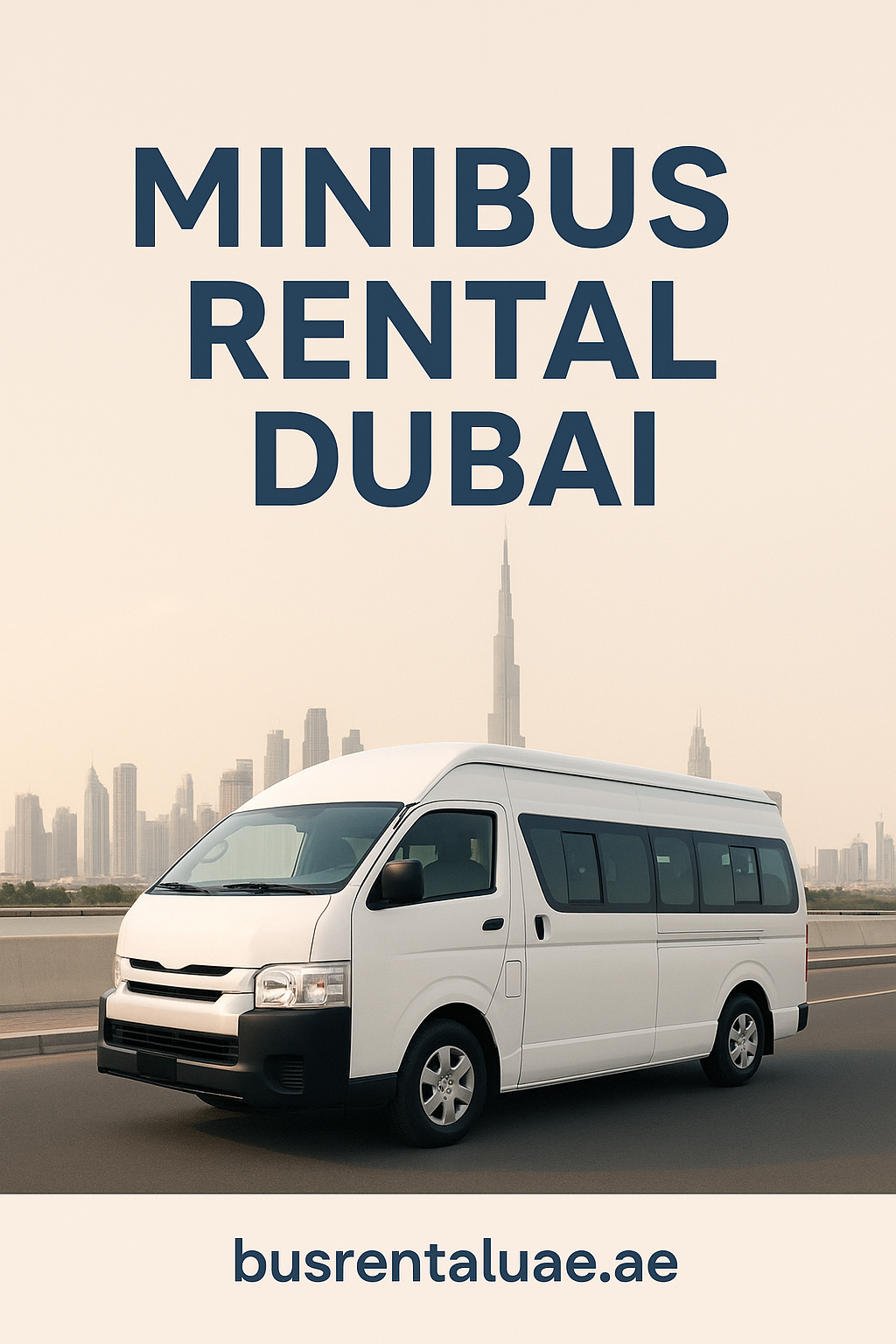
Leave a Reply