Introduction
The phrase “PicsArt Mod APK download” shows up a lot online because many users want free access to PicsArt’s premium tools — AI effects, premium filters, sticker packs, and ad-free editing. A Mod APK is a modified Android package that claims to unlock paid features without paying. Before you click any download link, it’s important to know what a Mod APK actually is, why it’s risky, and what safe, legal alternatives exist. This article explains all that in plain language, so you can make a smart choice.
What people mean by “PicsArt Mod APK”
When people search for “PicsArt Mod APK download” they usually want one of these things:
-
An APK file that removes ads and watermarks.
-
An APK that unlocks “Gold” or premium content (filters, templates, premium stickers).
-
A version tweaked to bypass in-app purchases.
Those modified files are created and redistributed outside official app stores. They may work briefly — but they come with big downsides.
Why Mod APKs exist (short explanation)
App modders alter APK files to remove restrictions and then share them on third-party sites. Motivations include:
-
Giving users free access to paid features.
-
Gaining attention, traffic, and ad revenue on download sites.
-
Sometimes, hiding other code (malware, adware) inside the APK.
Understanding the motivation helps explain why you should be careful.
Major risks of downloading a PicsArt Mod APK
1) Security risks — malware and spyware
Modded APKs are not vetted by Google Play or Apple App Store. They often carry malicious code that can:
-
Steal personal data (contacts, photos, saved passwords).
-
Inject spyware that monitors behavior.
-
Load adware that bombards your device with spammy ads.
-
Create backdoors for attackers to control your device.
Security researchers frequently find malware inside popular “cracked” apps. The risk is real — don’t assume a file is safe because a site says so.
Privacy violations
Many Mod APKs request intrusive permissions (microphone, SMS, storage) that the official app does not need. That lets third parties harvest your data, which can be sold or misused.
Legal and ethical issues
Using pirated or modified apps violates terms of service and may be illegal in some jurisdictions. Apps and content are intellectual property — bypassing payment harms developers and the ecosystem that funds updates and support.
Account bans and loss of services
If you use a modified client with your real PicsArt account, the company can detect policy violations and suspend or ban your account. That means loss of any legitimately purchased content, cloud projects, or community connections.
No updates, broken features, or corrupted files
Mod APKs are not updated through Google Play. When the official app updates, mods can break, causing crashes or corrupting your projects. You’ll miss security patches and new features.
Financial fraud risk
Some download sites ask for payment methods or encourage signing up for “unlock” services. Those steps can be a front for scams and credit card fraud.
Common myths about Mod APKs — busted
-
“It’s safe if many people use it.” Social proof on shady sites is easy to fake. Popularity does not equal safety.
-
“Antivirus will catch malware.” Some malware is obfuscated and evades detection.
-
“I can use a secondary account to avoid bans.” Even secondary accounts can be linked and suspended, and the privacy exposures remain.
How PicsArt Premium (Gold) actually works — a quick overview
PicsArt offers a subscription called Gold (or Premium). Benefits typically include:
-
Premium filters and effects.
-
Ad-free editing and export.
-
Exclusive stickers, fonts, and templates.
-
Advanced AI tools (background removal, portrait retouch, generative effects depending on version and region).
Subscriptions fund app development and support continuous feature improvements.
Safe, legal alternatives to using a Mod APK
If you want premium tools but don’t want risk, try these legal options:
1) Official PicsArt app — use trial or promotional offers
PicsArt often provides a free trial for Gold. Try the trial to evaluate whether the premium tools are worth subscribing to. Watch for limited-time discounts and bundle offers.
2) One-time promotions and student pricing
Check if PicsArt runs promotions or offers discounted pricing for students or annual plans which lower monthly cost.
3) Use free tools inside PicsArt and combine with other free apps
Even the free PicsArt version has powerful capabilities. Combine it with other legal free apps for extra features:
-
Snapseed (photo retouching, selective edits).
-
GIMP or Krita on PC (free, open-source image editors).
-
Canva (free tier for design & templates).
-
Photopea (browser-based Photoshop-like editor).
4) Open-source & free alternatives with strong safety records
-
GIMP — powerful desktop editor (Windows/Mac/Linux).
-
Krita — strong for painting/illustration.
-
Inkscape — vector graphics editor.
-
Pixlr or Photopea — browser editors for quick edits.
5) Use web-based PicsArt features via official channels
PicsArt offers web tools and cloud features in some regions. These are safe, updated, and often free for basic use.
6) Look for legal promo codes, bundles, or creator discounts
Creators and tech blogs sometimes have partnership codes for discounted subscriptions. Always use official checkout links.
How to safely evaluate an app and avoid Mod APK dangers
-
Stick to official app stores (Google Play, Samsung Galaxy Store for Android; App Store for iOS).
-
Check developer name — official apps are published by PicsArt, Inc. or the verified developer.
-
Read recent reviews on the store (not just star rating).
-
Avoid “third-party APK” sites offering “premium unlocked” files.
-
Check app permissions: don’t grant intrusive permissions unless they match the feature.
-
Keep device OS updated and use a reputable mobile antivirus if you frequently test apps.
If you already installed a Mod APK — what to do next
-
Uninstall the modded app immediately.
-
Run a trusted mobile security scan (Avast, Bitdefender, Kaspersky, Malwarebytes mobile).
-
Change passwords for accounts used on the device — especially Google account, social logins, banking apps.
-
Monitor bank statements and messages for suspicious activity.
-
Factory reset the device if you suspect persistent malware (backup data first, but only after scanning).
-
Sign up for official services if you want a safe replacement and restore projects from backups where possible.
FAQs about “PicsArt Mod APK download”
Q: Can an APK be truly safe if it’s not from Google Play?
A: Rarely. Some independent developers distribute APKs directly (they sign files and provide checksums), but popular apps that are modded by strangers are risky. Only download APKs from the official developer’s website if they choose to distribute that way.
Q: Will using a Mod APK give me more features than the official Gold plan?
A: No — mods usually just unlock paid content or remove restrictions. They don’t add legitimate new features, and they often break functionality when the official app updates.
Q: Can I run PicsArt on PC without using a mod?
A: Yes. PicsArt has desktop/browser versions and you can use Android emulators for the official APK you download from Google Play (or use the web app). Use the official app and login with your account to sync projects.
Q: Are there safe cracked apps?
A: No. “Cracked” or “cracked premium” apps are illegal and unsafe. Even if some appear harmless, the risk of malware and legal consequences outweighs any short-term benefit.
How creators and users benefit when you pay for apps
Paying for premium features supports developers. That money funds:
-
Bug fixes and security patches.
-
New features and AI model improvements.
-
Content licensing (stickers, fonts, music).
-
Customer support and community features.
When apps are pirated, developers lose revenue and may be less able to maintain or improve the product.
Practical guide: If you want premium but on a budget
-
Try a 30-day trial and produce all your needed content during that period.
-
Buy an annual plan if you plan to use premium tools long term — usually cheaper per month.
-
Use free trials of alternative apps and combine tools: e.g., do advanced retouching in Snapseed + design in Canva.
-
Watch seasonal promotions (Black Friday, back-to-school) for discounts.
Conclusion
Searching for “PicsArt Mod APK download” is understandable — everyone wants powerful tools without high costs. But Mod APKs are risky: they threaten your privacy, device security, and legal standing. The safer path is using official channels (trials, discounts), combining capable free tools, or paying for the premium service if it fits your needs. That way you protect your data, support creators, and enjoy stable, updated features.

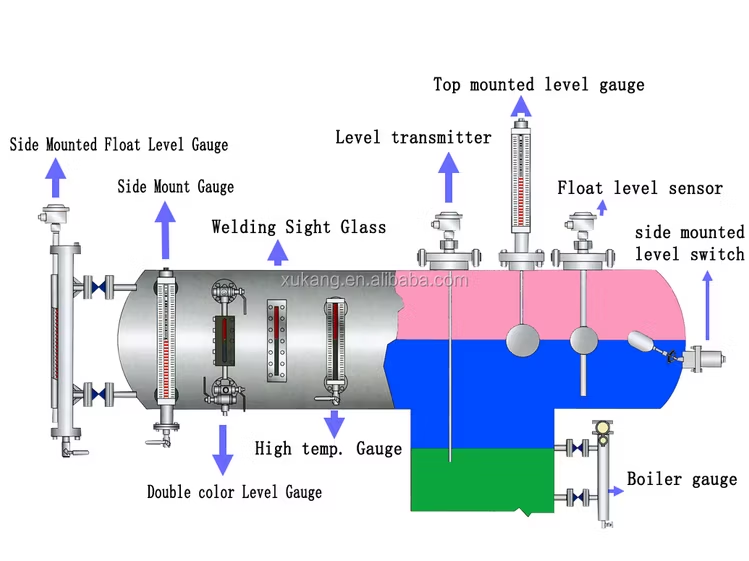

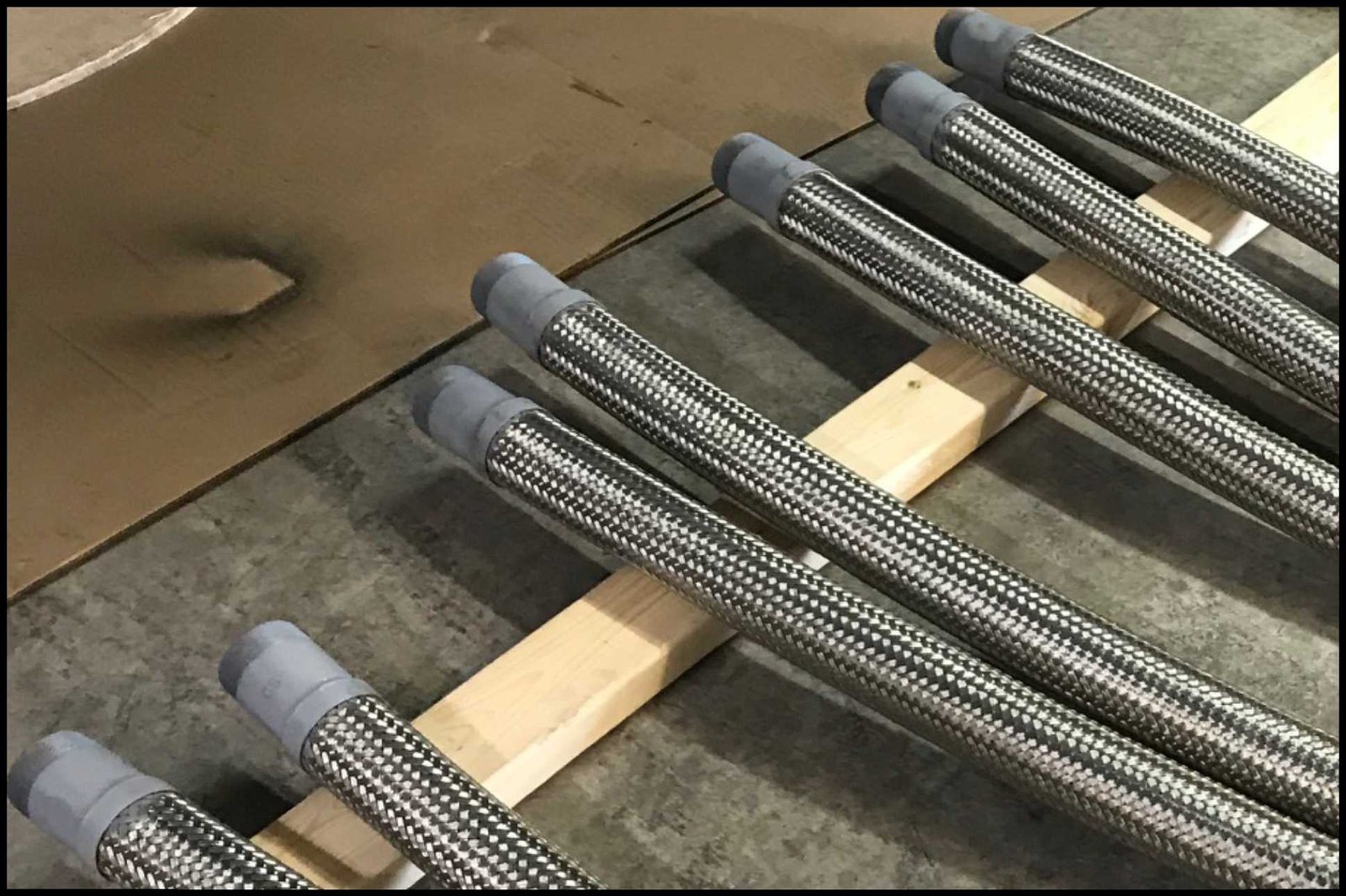
Leave a Reply