HubSpot ERP Integration: Bridge Your CRM and Operations
Bringing together your customer-facing CRM and your back-office operations is no longer optional. With the phrase HubSpot ERP integration appearing throughout your digital strategy, you must ask: how will it create tangible value for your organisation? At Mpire Solutions we’ve spent 15 years helping companies integrate their CRM, ERP, and operational systems successfully. In this article, we’ll walk through the why, the how, and the what of integrating HubSpot CRM with your enterprise resource planning system, including real-world scenarios, common problems, and practical advice.
What is HubSpot ERP Integration?
Defining the connection
An ERP system (Enterprise Resource Planning) handles finance, inventory, production, fulfilment, order management, and other core processes. HubSpot CRM, meanwhile, manages leads, deals, customer interactions, marketing automation, and service workflows. A HubSpot ERP integration links these two systems so that data flows between them: contacts, orders, invoices, inventory levels, shipping status, deal status, and more.
Why organisations pursue the integration
The legacy problem of disconnected systems
Consider the case of Sarah, head of sales at a manufacturing company. Every day she switches between HubSpot to check the status of a deal and the ERP to check if the product is in stock and when it can ship. Manual copy-and-paste or delayed updates mean mis-quoting, missed deadlines, and frustrated customers. Integration removes duplication, improves accuracy, and frees Sarah to focus on closing deals rather than chasing data.
A 360-degree view of the customer
Marketing wants to see purchase history. Service wants to see outstanding invoices. Operations wants to see shipment status. Without integration these remain isolated. By linking HubSpot and the ERP, your teams share a unified customer view — understanding, for example, that a long-term customer just placed a high-volume order and thus deserves priority service.
Key Benefits of HubSpot ERP Integration
Efficiency, accuracy, and team alignment
Here are the major benefits:
Improved data accuracy and consistency
By syncing data between HubSpot and ERP, you avoid errors from manual re-entry and inconsistencies between systems. For example, when an order is closed in HubSpot, the ERP automatically updates stock and generates an invoice — no manual hand-off needed.
Better customer insights
By combining CRM and ERP data, you gain visibility into purchase history, payment status, order fulfilment, and customer interactions all in one place. A service agent can see that a high-value customer has overdue invoices and reach out proactively.
Streamlined processes and faster response
Automation between HubSpot and ERP shortens pipelines: quotes, orders, fulfilment, and shipping move faster. For instance, a B2B distributor closes a deal in HubSpot; within minutes the ERP triggers stock allocation, shipping workflow, and updates the deal in HubSpot as “fulfilled.”
Aligning sales, marketing, operations, and finance
Integration breaks down silos: marketing campaigns are informed by inventory, sales are guided by fulfilment status, and operations stay aware of upcoming commitments. This improves coordination and reduces communication lags.
Real-World Problems and How Integration Solves Them
Problem 1 – Disconnected workflows leading to customer dissatisfaction
Scenario: At a fast-growing e-commerce business, the sales team promises next-day delivery without knowing the ERP stock has been allocated elsewhere — leading to cancelled orders and upset customers. Integration ensures inventory changes in the ERP reflect immediately in HubSpot, so deals only proceed when fulfilment is feasible.
Problem 2 – Manual data entry and errors slow growth
Scenario: A mid-market manufacturer uses HubSpot to capture leads and the ERP to manage production. A team member manually exports spreadsheets from HubSpot and imports them into ERP weekly. Mistakes creep in, deadlines slip. With integration, data flows automatically, freeing the team and reducing errors.
Problem 3 – Limited reporting and insights
Scenario: The management team wants to know which lead sources generate profitable orders. Without integration, CRM and ERP data remain separate. With HubSpot-ERP integration, they can combine marketing source, lead behaviour, order size, product margin, and delivery performance — supporting better decisions.
How to Execute a Successful HubSpot ERP Integration
Define clear objectives
Start with questions: What processes will we connect? What data needs syncing? Which teams must benefit? What metrics matter (e.g., order fulfilment time, deal velocity, error rate)?
Map workflows and data
Document existing HubSpot and ERP workflows. Map which fields transfer (contacts, companies, orders, inventory), direction of sync, frequency, and rules (e.g., only sync closed deals).
Choose the right integration approach
-
Native connector: When your ERP has a prebuilt app in HubSpot’s Marketplace (e.g., NetSuite, Dynamics 365).
-
Middleware platform: Use a tool like Boomi or Workato to bridge systems without native connectors.
-
Custom API/webhook: When working with legacy or highly specialised ERPs.
Implementation and testing
Use a sandbox environment. Run test scenarios: a quote in HubSpot becomes an order in ERP; stock updates in ERP appear in HubSpot; invoice payment status updates. Engage key stakeholders (sales, operations, finance) throughout.
Training and change management
Ensure users understand new workflows: sales reps check stock in HubSpot, service teams view payment status, operations monitor deals entering production. Clear communication and training are vital.
Monitor, refine, and govern
Post-go-live, track KPIs like reduced manual entries, faster fulfilment, fewer errors, and increased deal conversion. Maintain data governance: field mapping, duplicate records, and data hygiene.
Common Pitfalls & How to Avoid Them
Pitfall 1 – Over-complex integration scope
Trying to synchronise everything at once can stall the project. Start small — focus on critical processes first, then expand.
Pitfall 2 – Poor data mapping and field mismatches
If HubSpot and ERP use different field definitions, you risk data errors or overwrites. Carefully align terminology.
Pitfall 3 – Lack of stakeholder alignment
If sales, operations, and finance aren’t aligned, the integration may favour one team. Engage all teams early.
Pitfall 4 – Neglecting post-go-live support
After deployment, workflows evolve and data volumes grow. Without dedicated support, integrations degrade over time.
Which ERP Systems Integrate with HubSpot?
Common pairings
-
HubSpot + NetSuite
-
HubSpot + Microsoft Dynamics 365
-
HubSpot + SAP
-
HubSpot + Manufacturing-specific ERPs like Genius ERP
Custom or legacy ERP systems
Many businesses operate older ERP platforms that lack native integrations. In such cases, a custom API or middleware approach is required. The integration partner must have experience with custom data flows, error handling, and fallback workflows.
When is HubSpot ERP Integration the Right Time?
Growth stage indicators
-
Your sales team can’t quote accurately due to lack of inventory data.
-
Marketing lacks visibility into revenue and repeat purchases.
-
Service teams struggle with order tracking.
-
Data transfer relies on spreadsheets.
When these challenges appear, a structured HubSpot ERP integration becomes a necessity.
How Mpire Solutions Executes This for Clients
At Mpire Solutions we follow a proven process:
-
Discovery workshop – Map processes across departments.
-
Define KPIs – Reduce quote-to-cash time, manual entries, or errors.
-
Design architecture – Plan data flow, field mapping, and sync logic.
-
Build and deploy – Use sandbox testing before live deployment.
-
Train users – Ensure all teams adopt the new system.
-
Support and refine – Ongoing optimisation for efficiency and accuracy.
Clients typically see better alignment across teams, fewer errors, faster fulfilment, and improved customer experience.
FAQs
Q1: What is HubSpot ERP integration?
A: It connects HubSpot CRM with your ERP system to ensure real-time data flow between customer-facing and operational systems.
Q2: Which ERP systems work with HubSpot?
A: Common systems include NetSuite, Microsoft Dynamics 365, SAP, and Genius ERP. For custom ERPs, API-based integrations are possible.
Q3: How long does a HubSpot ERP integration take?
A: It depends on complexity, data fields, and workflows — most mid-size projects take 4–8 weeks.
Q4: What are the typical costs for integration?
A: Costs vary based on ERP type, data volume, users, and complexity. A basic integration may take a few weeks, while custom enterprise setups cost more.
Q5: What metrics should we track to measure success?
A: Focus on reduced manual work, shorter quote-to-order times, faster fulfilment, fewer data errors, and improved customer satisfaction.
Conclusion
A well-executed HubSpot ERP integration is not just a technical setup — it’s a strategic enabler. By connecting sales, marketing, service, and operations into one ecosystem, you create data consistency, stronger collaboration, and faster decision-making.
If your teams are struggling with disconnected systems, delayed insights, or manual data transfers, it’s time to act. Mpire Solutions can help design and implement an integration that aligns with your business goals and drives measurable results.


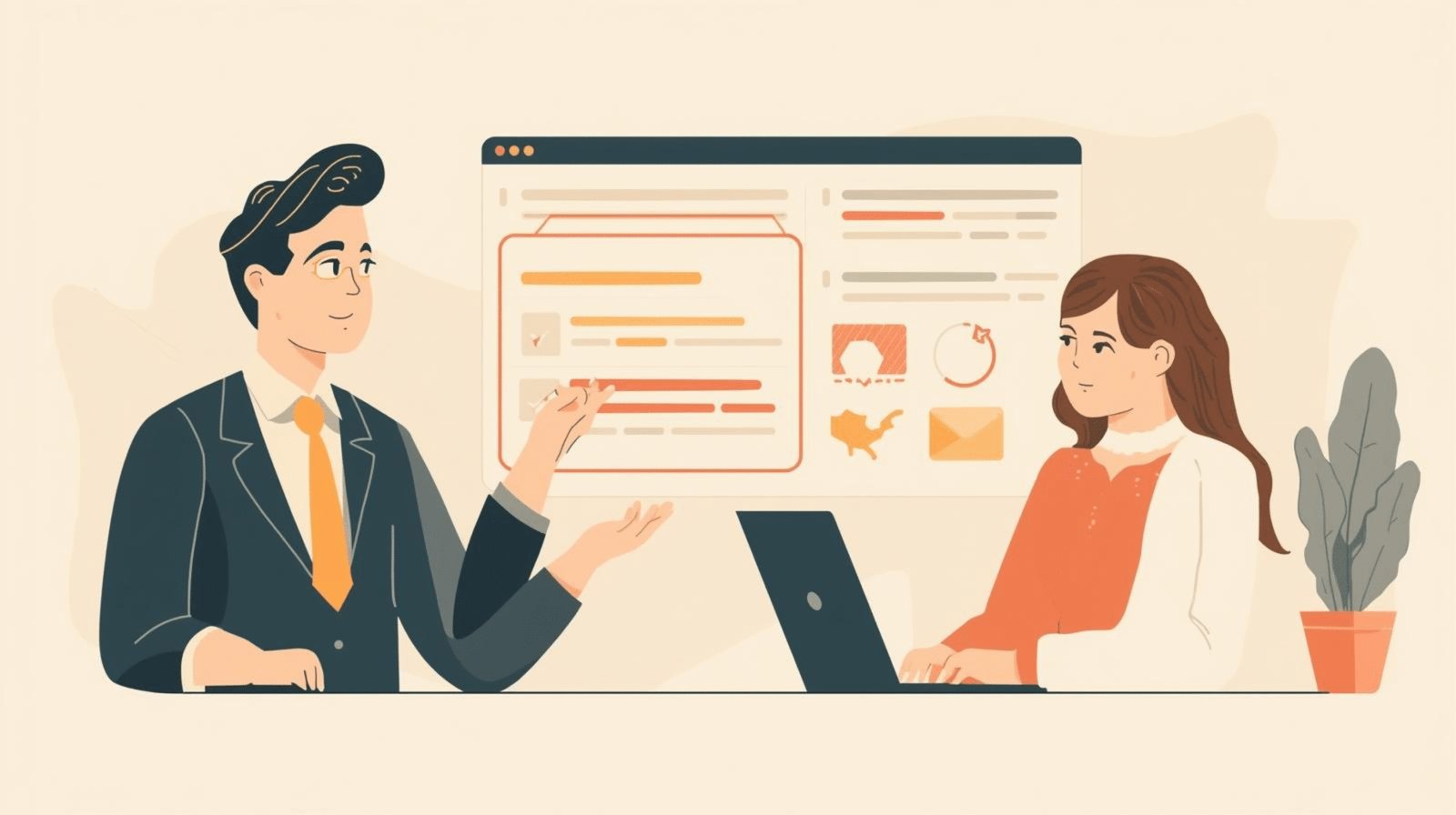

Leave a Reply